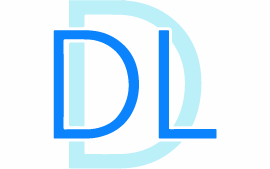Did your ever had the need to manage the files remotely on your Android device? If you have, check out this tool!
How to use ADB File Explorer
- Enable developer mode with wifi on your Android device
- Open the tool
- Enter the IP address of the device you want to manage
If it’s the first time you’re connection your phone/TV will ask you to allow the connection
That’s it. You will be able to manage, copy and download files remotely on your Android phone, Android TV, Google TV, Chromecast, etc. without installing any apps on your Android device.
The tool connects using ADB, which means external devices can execute commands on your device. Disable ADB when your finished using it and enable it when you need it.
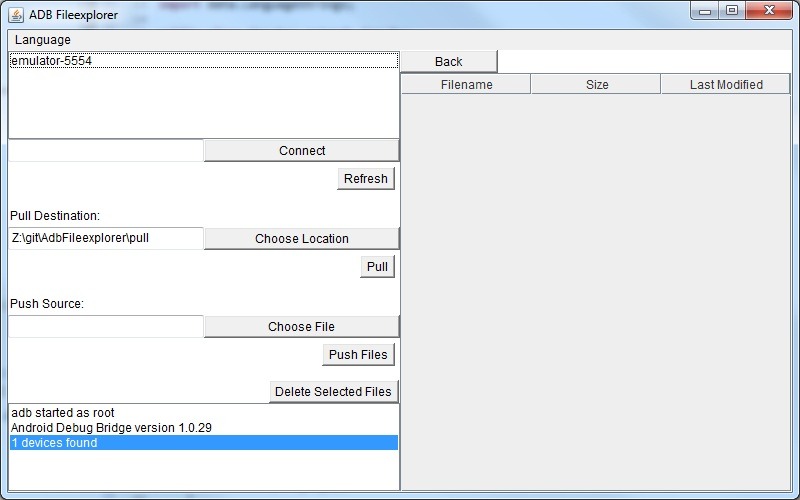
ADB File Explorer
Sideload any app without using a USB drive or 3rd party apps that allow you to transfer files:
- Download the APK from a website
- Copy the APK file with the tool to your Android device
- Navigate with the build-in file manager to the path you put the APK
- Open the APK
Confirm the install
There are websites like apkpure.com, apkmirror.com & apkcombo.com that offer APK files and most of the files are legit.
If you want to be sure you have the right APK file that isn’t modified, download it from the Play Store.
- Go to https://play.google.com/store
- Find the app you want to install and open the page with the “Install” button
- Copy the URL (i.e. https://play.google.com/store/apps/details?id=com.android.chrome)
Option 1
4.1 Visit https://apps.evozi.com/apk-downloader
4.1 Paste the URL in the search field
4.1 Click the “Renerate download link” button
4.1 Wait a couple of minutes
4.1 Click the green button that appears to download the APK file
Small change you downoad an APK for another type of device
Option 2
5.1 Visit https://apkcombo.com/downloader
5.2 Paste the URL in the search field
5.3 Optionally select the type of device, CPU version & Android version
5.4 Click “Generate download link”
5.5 Click the blue download icon behind the version you want to download
More complex, but almost certain you’ll download the correct version for your device